



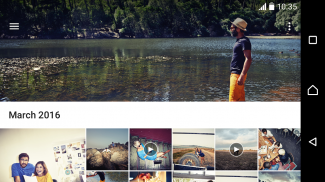





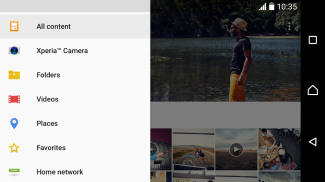

၏ ရွင္းလင္းခ်က္ Album
The Album application brings new intuitive ways to browse high-quality photos and videos at blazing speed. It also provides instant viewing and sharing of photos on online services, showcasing the great camera capabilities of Xperia™ smartphones.
[Notes]
*For PlayMemories Online users
PlayMemories Online features will end on 31 March 2017.
Online content will be deleted after the features have ended. Please make sure that you download content that you need within the period. Please visit the support page for more details.
[http://support.sonymobile.com/playmemoriesonline/]
*If your content is showing the wrong date order in Album
Please use "Move to" in Album when you move the content from the internal storage to the SD card. The other file transfer application may modify the timestamp when the content is moved and this affects the content order in Album.
- How to use "Move to"
1. Select "Folders" from the menu icon on the top left.
2. Select the folder including the content you want to move.
3. Long-press and select the thumbnails.
4. Select "Move to" in the option menu.
5. Select or create the destination folder.
*If you are unable to see your content in Album
Please verify that your SD card is working correctly, or the visit support page for more details.
[http://talk.sonymobile.com/t5/Album/Unable-to-see-pictures-or-videos-in-the-Album-app/m-p/1098291]
*If you are unable to see Facebook/Picasa/Flickr content correctly in Album
Please update Album to 7.6 or later.
[Your feedbacks]
Please visit the Album Beta Community [https://plus.google.com/communities/106445865480440131720] to help us improve Album.
You can also get early access to the latest features by signing up for beta versions.</br></br></br></br></br></br></br></br></br></br></br></br></br></br></br></br></br></br></br></br></br></br></br></br></br></br></br>









